https://www.youtube.com/@AbuIhsan-lo7kn
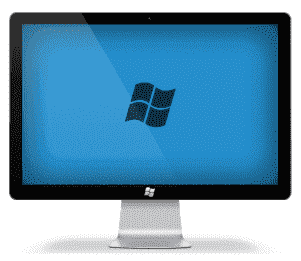






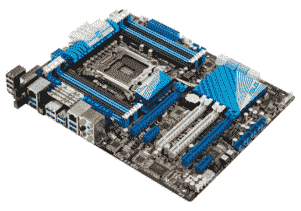
- What is computer
Monitor
Monitor, also called visual display unit, is one of the essential parts of a computer system. It's made of glass, circuitry, adjustment buttons, power supplies, and more, all enclosed within a casing. The monitor is connected to a computer so that we can display output like text, image, or video on the screen. Despite this, the adjustment buttons help control brightness, contrast, and other display settings.
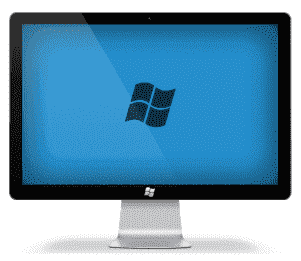
Previously, computers had CRT (Cathode Ray Tube) displays/monitors, which were larger and heavier. Currently, newer monitors are available with lighter weight and thinner sizes and are often referred to as flat-panel displays. There are many types of monitors available in the market. However, LED (light-emitting diode) and LCD (liquid crystal display) monitors are the most common these days.
Keyboard
The keyboard is one of the primary input devices which helps us to interact with the computer system. The keyboard's layout is similar to a traditional typewriter with additional keys. When we press a key on the keyboard, a small portion of data is given to the computer to tell which key was pressed.
The computer receives input from the keyboard and uses it in various ways. For example, we can enter a single character or a command or a set of instructions into the computer for processing.

Although there are many types of keyboards, they all work in the same way. Keyboards are generally classified as mechanical and membrane types. A typical keyboard has a set of keys, including alphabetical keys, character keys, function keys, number keys, arrow keys, and control keys.
Mouse
The mouse is another input device and plays an important role as one of the essential computer parts. It also helps us to communicate with the computer system. Since it uses a 'point-and-click' approach, it is commonly referred to as a pointing device.
Mouse mainly enables us to move a pointer on the screen of the computer and select/open the object using the mouse button. A typical mouse usually has three buttons, such as the left, right, and middle roller buttons. However, advanced mice (such as a gaming mouse) may have more than three buttons to help perform specific tasks.

The mouse is generally classified as a mechanical and optical mouse. The optical mouse uses laser technology to track the movements of the cursor, while the mechanical one uses a ball and roller. Optical mice (plural form of the mouse) are more precise and give a smoother experience while interacting with the computer.
Speakers
Speakers are one of the optional parts of the computer. They can be connected to a computer to get audio output while watching movies, listening to the audio, listening to game music or dialogue, etc. The speakers are attached to the sound card and convert the sound card's recovered electromagnetic waves into audible audio waves. These speakers also have amplifiers that enable us to adjust the volume level of the sound output.

Many monitors and laptop computers come with built-in speakers. However, they can also be connected externally to a computer using a computer port (such as an audio jack or USB). By using external speakers, we can get enough loud sound output from the computer.
Mic
The mic, or microphone, is another optional part of the computer. It allows us to give voice input to the computer system. It comes in various shapes and sizes. We can connect a mic to a computer when we need to insert audio into our presentation, do voice conferencing, recording, broadcasting, giving voice commands to the computer, etc.

The mics are designed to read sounds from the surroundings and convert this sound (analog waves) into electrical signals. The signals are further converted into digital forms to be stored on the computer. Some common mics are dynamic mic, ribbon mic, condenser mic, etc.
Webcam
Webcam is another optional part of the computer system which is mainly used to capture images and videos and send them in digital form to a computer. Webcams are a little different from digital cameras because they can't work on their own. They must be connected to the computer for proper functioning.

Webcam helps us to make videos, do video conferencing, live broadcasting, etc. Typically, webcams use the computer's storage to store the captured data.
Computer Case
A computer case is a special box, usually made of metal or plastic, and contains many of the computer's internal parts. Some such essential parts include a motherboard, central processing unit, power supply, drives, memory, and wiring. It comes in various shapes and sizes. In most cases, the desktop case is tower-style, tall, and sits next to the monitor.
The front of the computer case usually provides access to the power on/off button, CD/DVD drives, and some ports such as USB, audio jack, etc. On the back, there are sockets for connecting a monitor, a power cord, and many external peripherals. Not all computers use a computer case. All-in-one computers and laptops come separately with all components enclosed in a thin case.

Note: Most people refer to the computer case as the CPU; however, it is not the CPU. The CPU is housed inside the case on the mainboard or motherboard.
Motherboard
A motherboard is a printed circuit board that is assembled inside a computer case. All basic and high-end chipsets are integrated on the motherboard. It is one of the main parts of the computer system and is present in all types of computers. It is also called the mainboard.
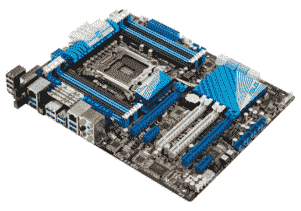
The motherboard is where all the electronic components and peripherals of a computer system are connected in order to communicate together towards the functioning of the computer. It consists of CPU, RAM, ROM, sound card, video card, network card, ports for input, output and storage devices, etc.
CPU
CPU, short for Central Processing Unit, is commonly referred to as the brain of a computer. It is one of the main components of a computer system and includes the Control Unit (CU) and the Arithmetic Logic Unit (ALU). It processes instructions and handles calculations and other logical operations of the computer. In short, all the processes run by the computer are taken care of by the CPU. CPU is also known as processor, central processor, microprocessor, and chip.
- CHARASTERISTICS OF COMPUTERS
- Automatic
- Speed
- Accuracy
- Diligence
- Versatility
- Storage capacity
- No feeling

Comments
Post a Comment